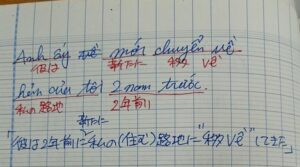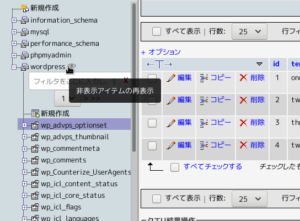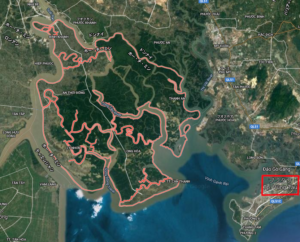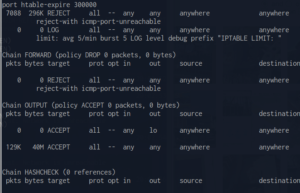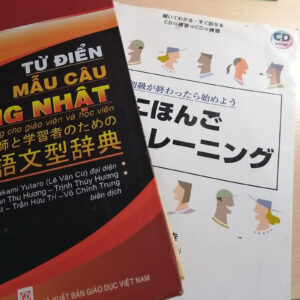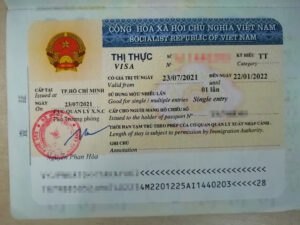Nginx + let’s encriptで “virtualhost + 80->443 redirect”
2023年8月9日
2023年8月13日
389
マストドンサーバの構築準備にともない、初めて nginxを触ってみたので基礎部分だけメモ。
以下のようなものを /etc/nginx/site-{available/enabled}/ に複数置くだけで、sslサイトへの自動リダイレクトができます、やっぱり apache より簡単そうですね。Let’s encriptも全く問題は発生せず。
server {
root /html/mastodon/;
index index.html index.php index.htm index.nginx-debian.html;
server_name mastodon.zenmai.org; # managed by Certbot
location / {
# First attempt to serve request as file, then
# as directory, then fall back to displaying a 404.
try_files $uri $uri/ =404;
}
location ~.php$ {
include snippets/fastcgi-php.conf;
# With php-fpm (or other unix sockets):
fastcgi_pass unix:/var/run/php/php8.1-fpm.sock;
# With php-cgi (or other tcp sockets):
# fastcgi_pass 127.0.0.1:9000;
}
listen [::]:443 ssl ipv6only=on;
listen 443 ssl;
ssl_certificate /etc/letsencrypt/live/mastodon.zenmai.org/fullchain.pem;
ssl_certificate_key /etc/letsencrypt/live/mastodon.zenmai.org/privkey.pem;
include /etc/letsencrypt/options-ssl-nginx.conf;
ssl_dhparam /etc/letsencrypt/ssl-dhparams.pem;
}
server {
if ($host = mastodon.zenmai.org) {
return 301 https://$host$request_uri;
}
listen 80 ;
listen [::]:80 ;
server_name mastodon.zenmai.org;
return 404;
}